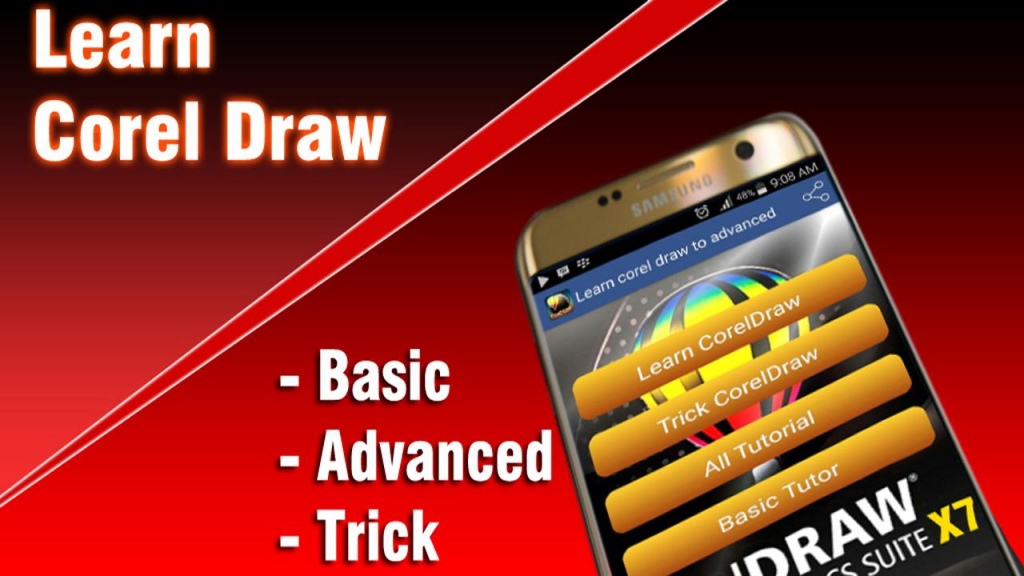Learn Corel Draw Advanced 3.5
Free Version
Publisher Description
Learning Corel Draw from basic to advanced, our company collects tutorial corel draw from sharing websites
Best then packed into an app for easy learning, with this application you can learn anywhere and anytime
without having to open your laptop or computer.
It allows you to learn to edit create 2D objects, 3D, vector, vexel, make sketches, cartoons, caricatures, wpap, animation etc.
Learning Tips CorelDraw shows how to create photorealistic illustrations, lay out text and graphics, import and edit photos, add special effects to vector art and images, and transform 2D objects into 3D works of art. You will also get expert tips for the print job according to what you have designed for your monitor. Step-by-step tutorial by downloading this app lets you learn by doing.
Learning CorelDRAW will help you be able to work with Corel Draw:
Working with lines, lines and brushstrokes
Drawing shapes
shaping objects
Working with objects
QR Code Entering and editing
Working with layers
Working with symbols
Object linking and embedding
manage projects
We would be very grateful if you could leave a comment, feedback and assessment for the development of this application,
Good luck and work.
About Learn Corel Draw Advanced
Learn Corel Draw Advanced is a free app for Android published in the Reference Tools list of apps, part of Education.
The company that develops Learn Corel Draw Advanced is DXS-STUDIO. The latest version released by its developer is 3.5.
To install Learn Corel Draw Advanced on your Android device, just click the green Continue To App button above to start the installation process. The app is listed on our website since 2016-07-19 and was downloaded 33 times. We have already checked if the download link is safe, however for your own protection we recommend that you scan the downloaded app with your antivirus. Your antivirus may detect the Learn Corel Draw Advanced as malware as malware if the download link to com.defgamesoft.learning.corelDrow.advanced is broken.
How to install Learn Corel Draw Advanced on your Android device:
- Click on the Continue To App button on our website. This will redirect you to Google Play.
- Once the Learn Corel Draw Advanced is shown in the Google Play listing of your Android device, you can start its download and installation. Tap on the Install button located below the search bar and to the right of the app icon.
- A pop-up window with the permissions required by Learn Corel Draw Advanced will be shown. Click on Accept to continue the process.
- Learn Corel Draw Advanced will be downloaded onto your device, displaying a progress. Once the download completes, the installation will start and you'll get a notification after the installation is finished.